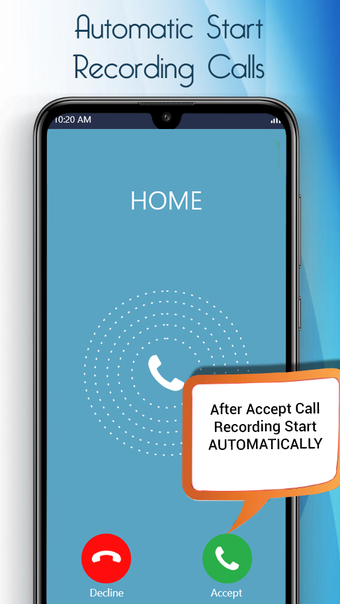How to Use Game Recorder
How to use Game Recorder
You can also record your gameplay, screencast and screen capture all in one app, you don't need to change the recording mode every time. Record your gameplay with no watermark, take screenshots, or record your screen with ease. Use the camera tool to capture your screen in any position you want, even for videos. Use the drawing tool or the photo tool to record your picture on screen. It's also a perfect choice for you if you want to film online classes, game recordings and screencasts.
Just tap to start recording, hold the screen to record it, tap it to stop recording and save it in a gallery.